To import movies and series from the IMDB database, you must first configure the API key from your dashboard.
Click in the sidebar on “app settings -> general”, then on the tab “OMDB API”.
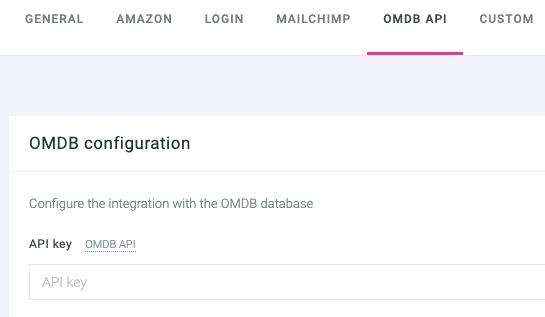
Click on the link present on this page to get your API key and insert it.
Then click on “+” in the header and select “add video” in the menu or search for “add video” in the search box.
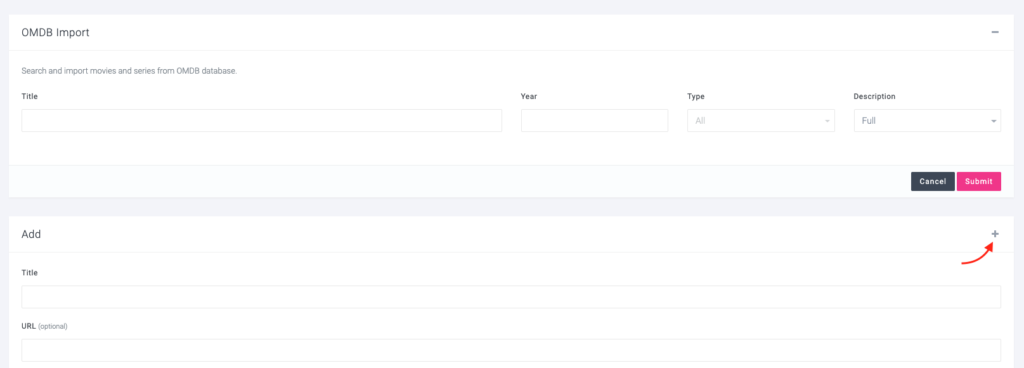
Then perform your search in the database.
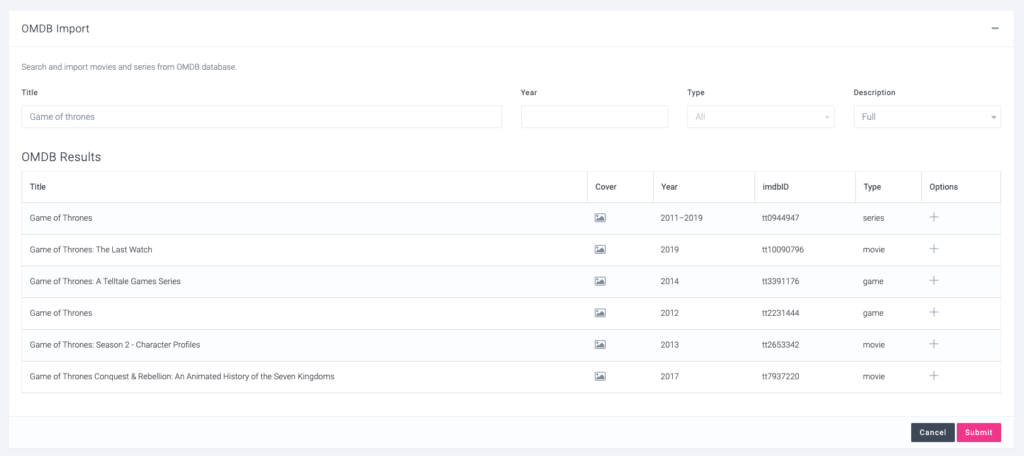
Then verify that it is the movie or series you are looking for by checking the information and viewing the cover image, then click on the “+” icon to add it to your website.
The content will be added to your website and the corresponding categories and actors will be automatically created as well as all the data returned by the database, such as:
- Title of the film or series
- Automatic fetch of the original cover
- Automatic fetch and creation of categories
- Short or long description of the video
- Automatic fetch and creation of actors
- Average rating of the film or series
- Year of production of the video
- Length of the video
- Places of production of the work
- Awards won by the film or series (Oscars, etc.)